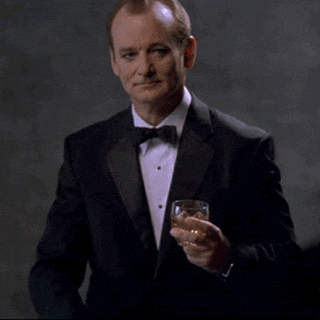Aloha people,
this tutorial will explain how to migrate data from one StorageClass to another.
Here is the scenario: You have a certain setup with some prometheus pods. These pods have a PersitanceVolumeClaim (pvc) of 10Gi and a StorageClass (sc) called "gp2" with an PersistanceVolume (pv) attached to it. Now the thing is the sc was manually configured to use 'retain' as the reclaimPolicy. This will be resettet back to 'delete' with deploying the same cluster again. We now want to move the persistence volumes to a new defined sc with the reclaimPolicy set to 'retain'. The important fact is that we don't want to lose the data of these volumes.
So here without further ado… here… we… go.

Step 1: List your pods and find out which pods to scale down
kubectl get pods -n namespaceStep 2: List your deployments, replicasets or statefulsets
kubectl get statefulset -n namespaceStep 3: Scale down the pods which are writing to the volumes
kubectl scale statefulset --replicas 0 -n namespace name_of_statfulsetStep 4: List your storage classes
kubectl get sc -n namespaceStep 5: Create a new storage class
kubectl apply -f storage.ymlHere is a example configuration for a storage class:
[here is your current storage class...]
---
kind: StorageClass
apiVersion: storage.k8s.io/v1
metadata:
name: [NAME_OF_SC]
provisioner: kubernetes.io/aws-ebs
parameters:
type: gp2
reclaimPolicy: Retain
mountOptions:
- debugStep 6: tell the persistence volume to use the new storage class
- go into the pv configuration on kubernetes
kubectl edit pv -n namespace pvc-uuid_of_pv - change field 'storageClassName' to the name of the new sc
Step 7: create local file with configuration of pvc and delete all unneccessary lines
kubectl edit pvc -n namespace name_of_pvcHere is a sample configuration:
apiVersion: v1
kind: PersistentVolumeClaim
metadata:
annotations:
pv.kubernetes.io/bind-completed: "yes"
pv.kubernetes.io/bound-by-controller: "yes"
volume.beta.kubernetes.io/storage-provisioner: kubernetes.io/aws-ebs
finalizers:
- kubernetes.io/pvc-protection
labels:
app: prometheus
prometheus: k8s
name: [NAME_OF_PVC]
namespace: monitoring
spec:
accessModes:
- ReadWriteOnce
dataSource: null
resources:
requests:
storage: 10Gi
storageClassName: gp2-retain
volumeName: [NAME_OF_PV]
status:
accessModes:
- ReadWriteOnce
capacity:
storage: 10Gi
phase: BoundStep 8: delete the pvc which you want to switch but remember the corresponding name_of_pv
kubectl delete pvc -n namespace name_of_pvcStep 9: create new pvc which is using the new sc
kubectl apply -n namespace -f the_config_file_of_the_old_pvcIf you now query the pvc the newly created one should display as being lost. This is fine because now we need to connect the pv which is already connected to the sc with it's corresponding pvc.
Step 10: Connect pv with corresponding PersitanceVolumeClaim
- Open the config of the newly created pvc
kubectl edit pvc -n namespace name_of_pvc - copy the uid of the pvc
labels: app: ... prometheus: ... name: name_of_pvc resourceVersion: ... selflink: ... uid: 871e49b9-3dbe-48d3-b1e8-c2439ec1fb78 -
Edit the pv and change the uid of the corresponding pvc in the config
kubectl get pv -n namespace kubectl edit pv -n namespace name_of_pv Search and change this: claimRef: apiVersion: ... kind: PersitanceVolumeClaim name: name_of_pvc namespace: namespace resourceVersion: ... uid: [uuid_of_pvc]
Step 11: Scale up your pods again
kubectl scale statefulset --replicas 2 -n namespace name_of_statfulsetAAAND now you are done :)